How to Use Apple AirTags as Luggage Tracking Tags in 2025
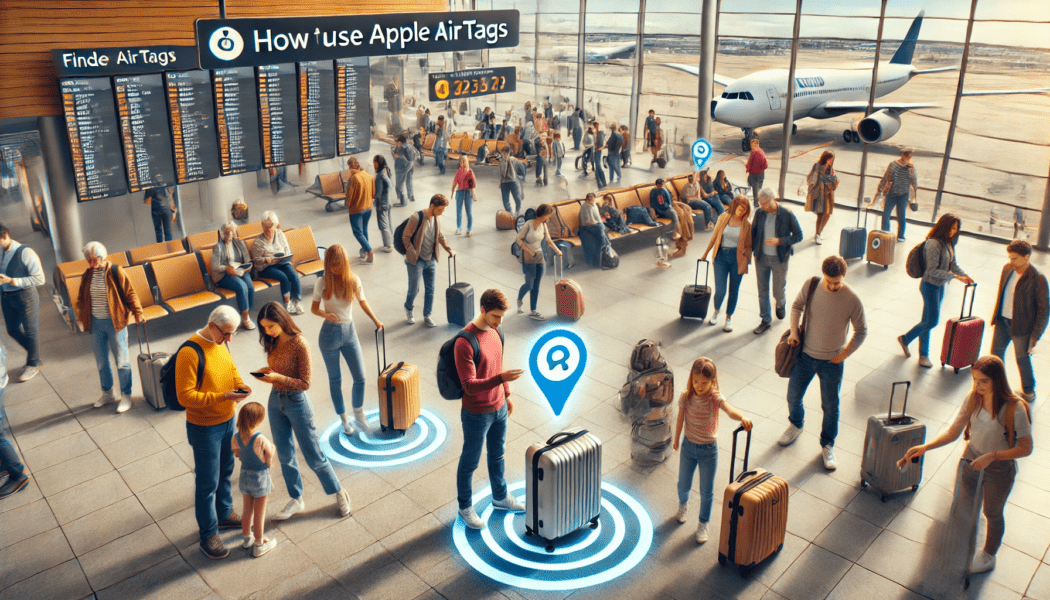
AirTags as Luggage Tracking Tags
Traveling can be both exhilarating and stressful, especially when tracking your luggage. Fortunately, Apple AirTags offer a practical solution for tracking your belongings, ensuring peace of mind during your journeys.
This article explores how to use Apple AirTags as luggage tracking tags, from setup instructions and placement tips to understanding how they work and maintaining their battery life.
We also share personal experiences and additional uses for AirTags beyond luggage tracking.

How Apple AirTags Work
Apple AirTags are small, disc-shaped devices that use Bluetooth technology to communicate with nearby Apple devices. They leverage the extensive Apple Find My network, which consists of millions of iPhones, iPads, and Macs worldwide.
When an AirTag is separated from its owner, it sends out a secure Bluetooth signal that nearby Apple devices can detect. These devices then relay the AirTag’s location to iCloud, which updates its location in the Find My app on the owner’s device.
This process is entirely anonymous and encrypted, ensuring privacy and security.
How to Use Apple Air Tags
We asked The Flight Guy chief Travel editor Tim Borchers what he thought of Apple AirTags and if he or his family use them. His response was enlightening:
“Most of the time when we travel, we have carry-on luggage. On occasions, because of the ticket classification or if there’s no room, we have to book through our carry-on luggage and pick it up from the carousel at our destination.
When traveling to different destinations, especially internationally, and if we are transferring flights, baggage can often get lost. To have better peace of mind, we started including an AirTag in each of our four bags: mine, my wife’s, and my two boys’.
We could then see when the baggage was moving, where it was being held in the airport when it was put on an airport truck for delivery, and whether it was aboard the plane or not.”
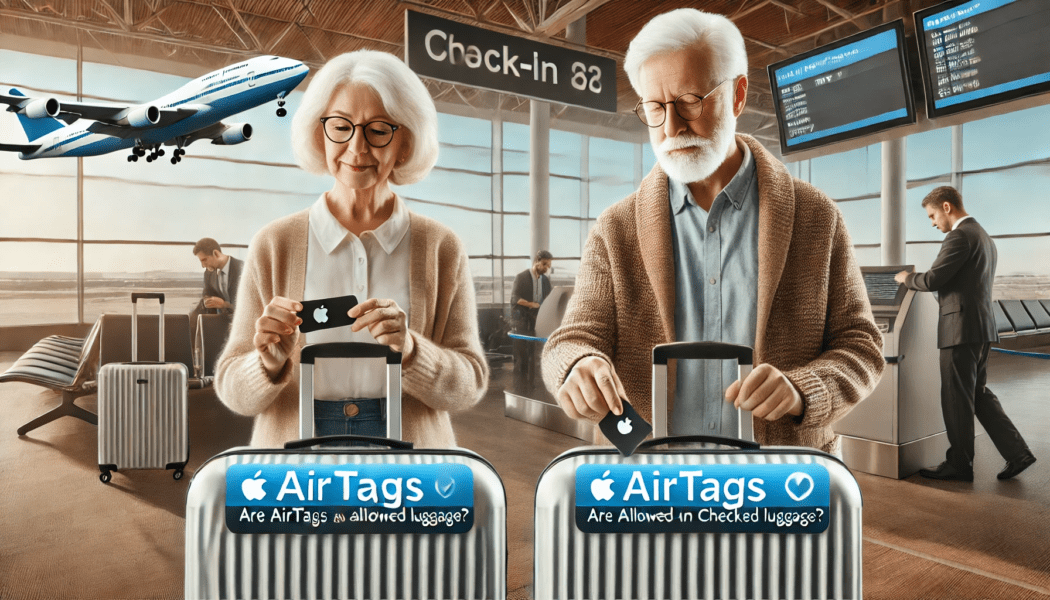
Are AirTags Allowed in Carry-On and Checked Luggage?
Yes, AirTags are allowed in both carry-on and checked luggage. This flexibility ensures you can monitor your bags, whether with you on the plane or in the cargo hold.
To use AirTags as luggage tracking tags, place one in your bag, ensuring it’s securely positioned to avoid potential damage. This will allow you to track your luggage using the Find My app on your iPhone.
Using AirTags for Luggage Tracking
Using AirTags as luggage tracking tags is straightforward. Place the AirTag inside your suitcase, backpack, or other travel bag. These smart tags leverage Apple’s extensive Find My network, which uses Bluetooth signals to help locate your items.
This feature is particularly useful for tracking luggage internationally, as the network’s global reach ensures you can monitor your belongings no matter where you travel.
Why Use AirTags for Luggage?
AirTags are an excellent choice for luggage tracking tags because they offer reliable location tracking, making locating lost or misplaced bags easier. Whether you’re dealing with a lost suitcase or want to keep an eye on your belongings, AirTags provides a practical solution.
They work seamlessly with the Apple ecosystem, providing real-time updates on your items’ locations through the Find My app.
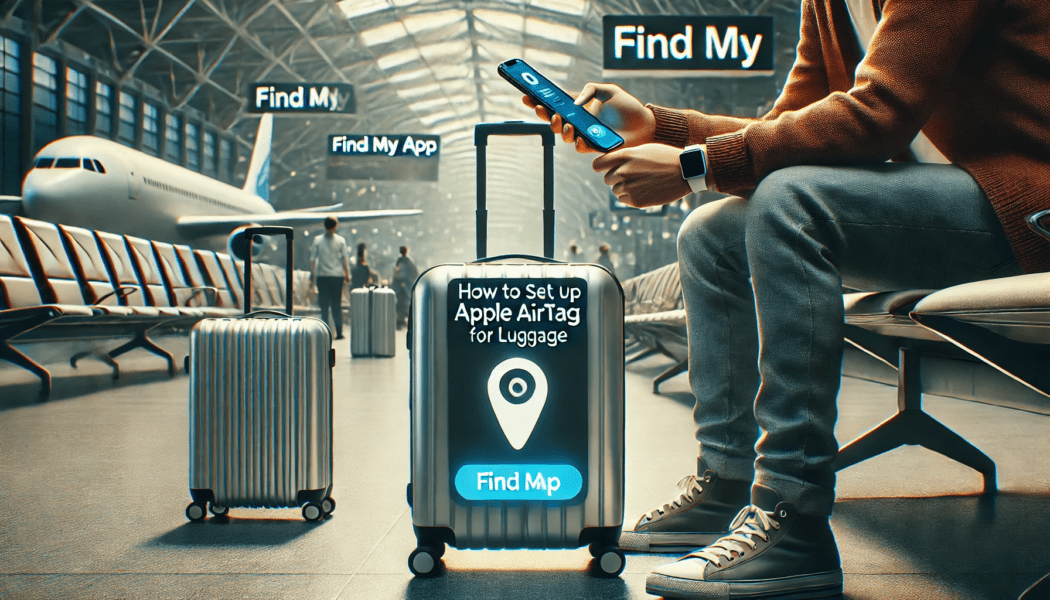
How to Set Up Apple Air Tags for Luggage
Setting up Apple AirTags as luggage tracking tags is a simple process that involves a few straightforward steps:
Step-by-Step Setup Instructions
- Unbox and Activate the AirTag: Start by unboxing your AirTag. Pull the plastic tab to activate the battery. You’ll hear a chime indicating that the AirTag is powered on.
- Open the Find My App: Open the Find My app on your iPhone. Ensure your iPhone is running the latest version of iOS.
- Pair the AirTag with Your iPhone: Hold the AirTag close to your iPhone. A setup prompt will appear on your screen. Tap “Connect.”
- Name Your AirTag: Follow the on-screen instructions to name your AirTag. You can choose from default names or create a custom name.
- Assign the AirTag to an Item: Select the item you’ll be using the AirTag with, such as “Luggage.”
- Complete the Setup: Once the setup is complete, the AirTag will appear in the Items tab of the Find My app. You can now track its location.
Detailed Activation Process
To activate your AirTag, ensure your Bluetooth is turned on, and your iPhone is within range.
The Find My app will guide you through the activation process, making it user-friendly and straightforward.
This seamless integration ensures that your AirTag is ready to use within minutes.
Installing and Connecting AirTags
After activating the AirTag, place it in a secure compartment within your luggage. Using an AirTag holder or protective case can help prevent damage and ensure the device stays in place.
Once installed, the AirTag will sync with your Find My app, allowing you to monitor its location continuously.

Battery for AirTag
Understanding the battery life and replacement process is crucial for maintaining the functionality of your AirTag:
Battery Life and Type
Apple AirTags uses a CR2032 coin cell battery, which provides a lifespan of approximately one year under normal usage conditions. This type of battery is readily available at most electronic and hardware stores.
Replacing the Battery
When the battery runs low, the Find My app will notify you. Replacing the battery is a simple process:
- Twist to Open: Press down on the stainless steel back cover of the AirTag and rotate it counterclockwise until it stops.
- Remove the Cover: Lift off the cover and remove the old battery.
- Insert the New Battery: Place a new CR2032 battery in the AirTag with the positive (+) side facing up.
- Replace the Cover: Align the three tabs on the cover with the slots on the AirTag and rotate the cover clockwise until it clicks into place.
This easy battery replacement process ensures your AirTag remains functional and reliable as a luggage tracking tag.
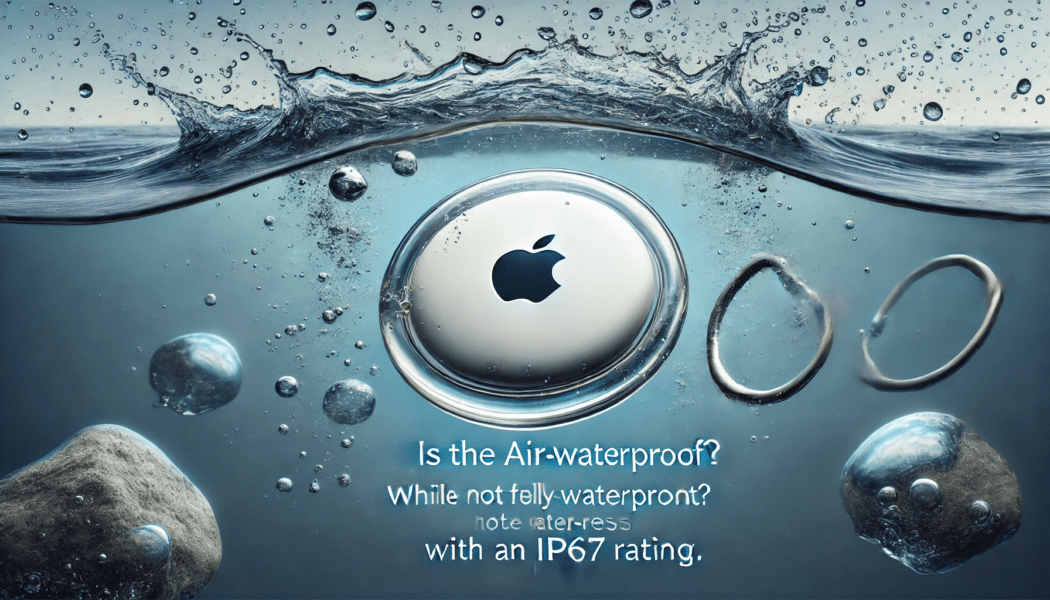
Is the AirTag Waterproof?
While AirTags are not fully waterproof, they are designed to be water-resistant with an IP67 rating. This means they can withstand being submerged in up to 1 meter of water for up to 30 minutes.
This level of water resistance makes AirTags suitable for most travel conditions, including exposure to rain and splashes.
Protective Devices for AirTags
Consider using a protective case or holder to enhance the durability and protection of your AirTag.
These accessories can safeguard your AirTag from physical damage and environmental factors, ensuring it remains operational as a luggage tracking tag during your travels.
AirTag Luggage Holder and Placement
Proper placement and protection of your AirTag can significantly improve its effectiveness:
Using a Luggage Holder
A dedicated AirTag luggage holder can help secure the device in your bag. These holders are designed to fit snugly around the AirTag, protecting it from damage and ensuring it stays in place.
Some holders come with keyrings, straps, or adhesive backs, providing various options for attaching the AirTag to your luggage.
Optimal Placement in Luggage
For optimal performance, place the AirTag in a secure, easily accessible compartment within your luggage.
This placement ensures the AirTag can emit its Bluetooth signal without obstruction, allowing for accurate location tracking.
Concealing the AirTag in an inner pocket or sleeve can also help prevent tampering or accidental removal.

Additional Uses for AirTags
Apple AirTags are not limited to luggage tracking. They can be used in various other ways to keep track of important items:
AirTags in Wallets
Tim Borchers shared his experience using AirTags in wallets:
“When we’re at home, I have one in my wallet in a special wallet holder, so when it’s time to go somewhere, I always know where my wallet is.
I have the alarm set, so should I leave my wallet in a shop or a restaurant and walk away, my phone tells me I’ve left it there with the AirTag.”
Tracking Kids and Pets
AirTags can be clipped to kids’ backpacks or placed in their pockets to ensure you always know their location. This is particularly useful in crowded places or when traveling. Similarly, AirTags can be attached to pet collars to keep track of your furry friends.
Everyday Items
Attach an AirTag to your keys, handbag, or car to easily locate these items when they go missing. The versatility of AirTags makes them a valuable addition to everyday life, providing peace of mind and reducing the stress of lost items.
FAQs About Using Apple AirTags
Are AirTags Allowed in Carry-On Luggage? Yes, AirTags are allowed in carry-on luggage, helping you keep track of your bags throughout your journey.
Are AirTags Allowed in Checked Luggage? Yes, AirTags can be placed in checked luggage, allowing you to monitor your bags even when they are not with you.
Are AirTags Waterproof? While not fully waterproof, AirTags are water-resistant with an IP67 rating, meaning they can withstand immersion in up to 1 meter of water for up to 30 minutes.
Can AirTags Alert Me if I Leave My Bag Behind? Yes, you can set up separation alerts in the Find My app. If you leave your bag behind, your iPhone will notify you, helping prevent loss.
Can AirTags Be Used Internationally? Yes, AirTags work internationally. They rely on Apple’s global Find My network to allow you to track your items anywhere.

Can Multiple People Track the Same AirTag? AirTags are designed to be used by a single Apple ID. However, family-sharing features in the Find My app allow others in your family group to help track shared items.
Can You Put a GPS Tracker in Your Luggage? AirTags function as GPS trackers for luggage, using Bluetooth signals to provide location data.
Do AirTags Work in Areas with No Signal? AirTags rely on nearby Apple devices to relay their location. Their functionality may be limited in areas without Apple devices.
Do Apple AirTags Need to Be Charged? No, Apple AirTags do not need to be charged. They use replaceable CR2032 batteries that provide power for about a year.
How Accurate are AirTags? AirTags provide precise location data when nearby, thanks to the Ultra-Wideband technology in iPhone models with the U1 chip. They use the broader Find My network for approximate locations for farther distances.
How Do You Activate an AirTag? To activate an AirTag, pull the plastic tab to turn on the battery. Then, hold it close to your iPhone and follow the on-screen setup instructions in the Find My app.
How Do You Use AirTags for Luggage? Place the AirTag inside your suitcase or bag, and use the Find My app to track its location.
How Long Does an AirTag Battery Last? The CR2032 battery in an AirTag typically lasts about one year under normal usage conditions.
How Secure are AirTags? AirTags use end-to-end encryption to ensure that location data is secure and only accessible by the owner. The data transmitted via the Find My network remains anonymous.
How can AirTags be used for Other Items? In addition to luggage, AirTags can be used to track keys, wallets, backpacks, and even pets. Attach them to items you frequently misplace; always know their location.
How do I reconnect an AirTag? If an AirTag becomes disconnected, you can reconnect it by following the same setup process. Ensure it is within range and your iPhone’s Bluetooth is turned on.
What Happens if an AirTag is Not Connecting? Ensure Bluetooth is enabled on your iPhone, and the AirTag is within range. If issues persist, try resetting the AirTag by removing and reinserting the battery or following troubleshooting steps in the Find My app.
Where to Put AirTags in Luggage? Place the AirTag in a secure, easily accessible compartment within your luggage. An inner pocket or sleeve works well to ensure the AirTag stays in place and emits its Bluetooth signal effectively.
Are There Any Subscription Fees for Using AirTags? No, there are no subscription fees for using AirTags. The Find My Network service is included with your Apple ID.

AirTags as Luggage Tracking Tags
Apple AirTags offers a reliable and efficient solution for tracking your luggage during travel.
Understanding how to set up and use these devices can enhance your travel experience and reduce the stress of lost or misplaced bags.
Remember to use protective accessories, place the AirTag securely in your luggage, and monitor the battery life to ensure continuous functionality.
With these tips, you can make the most of your Apple AirTags and enjoy a smoother, more secure travel experience.
Tim Borchers further emphasized the versatility of AirTags, stating:
“When traveling in foreign countries, we use a holder, a small clip, and put it in the pocket of our boys’ shorts or pants or their backpack. So should they get lost, we always know where they are.
I have one in my wallet in a special holder when we’re at home. If I leave my wallet somewhere, I know where it is. I recommend getting one for each family member or additional ones for other important items.”
Following these guidelines and tips, you can effectively use Apple AirTags as luggage tracking tags to track your luggage and other valuable items, ensuring they are always within reach and secure.


Sandra mixes her travel know-how with her passion for books, gaining deep insights into different cultures and people. Her global adventures add a personal touch to her reviews, making them relatable in areas like travel, relationships, and personal growth.





